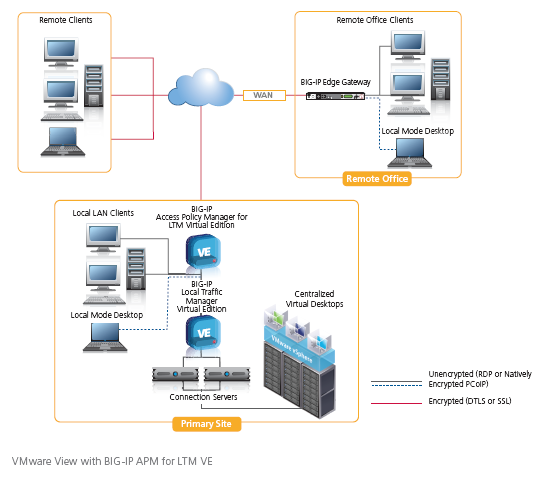Thought I would document my certification journey.....
Where to start..... Google search "VCAP-DCA", "VCAP-DCA Certification"
Scrolling over the results it was clear that one of the most popular and one that suited me was Sean Crookston's Blog. With a well constructed study guide ( PDF Here ) and with most of the information that would be probably need to get at level to achieve a PASS mark. As he states in his blog he will no longer update the study guide but lucky for us who are going to take this journey, Damin Karison at damiankarison.com is stepping up and taking over with the updating of the Guide. Apart from the blogs above and one who likes watching videos. there was one link that started me off searching for training videos and it was on Sean Crookston's VCAP-DCA blog page under the section "Other Great Resources for studying for the VCAP_DCA exam" http://professionalvmware.com/brownbags/. With this I'm now inspired to try to emulate Erics video on some of the other sections. My thinking is as I do these videos I'm burning the steps in my head and be in readiness for the exam labs. So that's the theory!
I really don't want to duplicate all the good material out there but will concentrate more on the technical steps of each section.
So with information above, it's time to get studying.
Starting with Section 1;
Section 1 – Implement and Manage Storage
VCAP-DCA Objective 1.1 : Implement and Manage Complex Storage Solutions
VCAP-DCA Objective 1.2 : Manage Storage Capacity in a vSphere Environment
VCAP-DCA Objective 1.3 : Configure and manage Complex Multipathing and PSA Plug-ins
Section 2 – Implement and Manage Networking
VCAP-DCA Objective 2.3 : Deploy and Maintain Scalable Virtual Networking
VCAP-DCA Objective 2.4 : Administer vNetwork Distributed Switch Settings
Section 3 – Deploy DRS Clusters and manage Performance
VCAP-DCA Objective 3.1 : Tune and Optimize vSphere Performance
VCAP-DCA Objective 3.2 : Optimize Virtual machine Resources
VCAP-DCA Objective 3.3 : Implement and Maintain Complex DRS Solutions
VCAP-DCA Objective 3.4 : Perform Capacity Planning in a vSphere Environment
Section 4 – Manage Business Continuity and Protect Data
VCAP-DCA Objective 4.2 : Deploy and Test VMware FT
VCAP-DCA Objective 4.3 : Configure a vSphere Environment to support MSCS Clustering
Section 5 – Perform Operational Maintenance
VCAP-DCA Objective 5.2 : Deploy and Manage Complex Update Manager Environments
Section 6 – Perform Advanced Troubleshooting
VCAP-DCA Objective 6.2 : Troubleshoot CPU and Memory Performance
VCAP-DCA Objective 6.3 : Troubleshoot Network Performance and Connectivity
VCAP-DCA Objective 6.4 : Troubleshoot Storage Performance and Connectivity
VCAP-DCA Objective 6.5 : Troubleshoot vCenter Server and ESX/ESXi Host Management
Section 7 – Secure a vSphere Environment
VCAP-DCA Objective 7.1 : Secure ESX/ESXi hosts
VCAP-DCA Objective 7.2 : Configure and Maintain the ESX Firewall
VCAP-DCA Objective 7.3 : Deploy and Administer vShield zones
Section 8 – Perform Scripting and Automation
VCAP-DCA Objective 8.1 : Execute VMware Cmdlets and Customize Scripts using PowerCLI
Section 9 – Perform Advanced vSphere Installations and Configurations
VCAP-DCA Objective 9.1 : Install ESX Server with custom Settings
VCAP-DCA Objective 9.2 : Plan and Execute Scripted Installations
VCAP-DCA Objective 9.3 : Configure vCenter Server Linked Mode